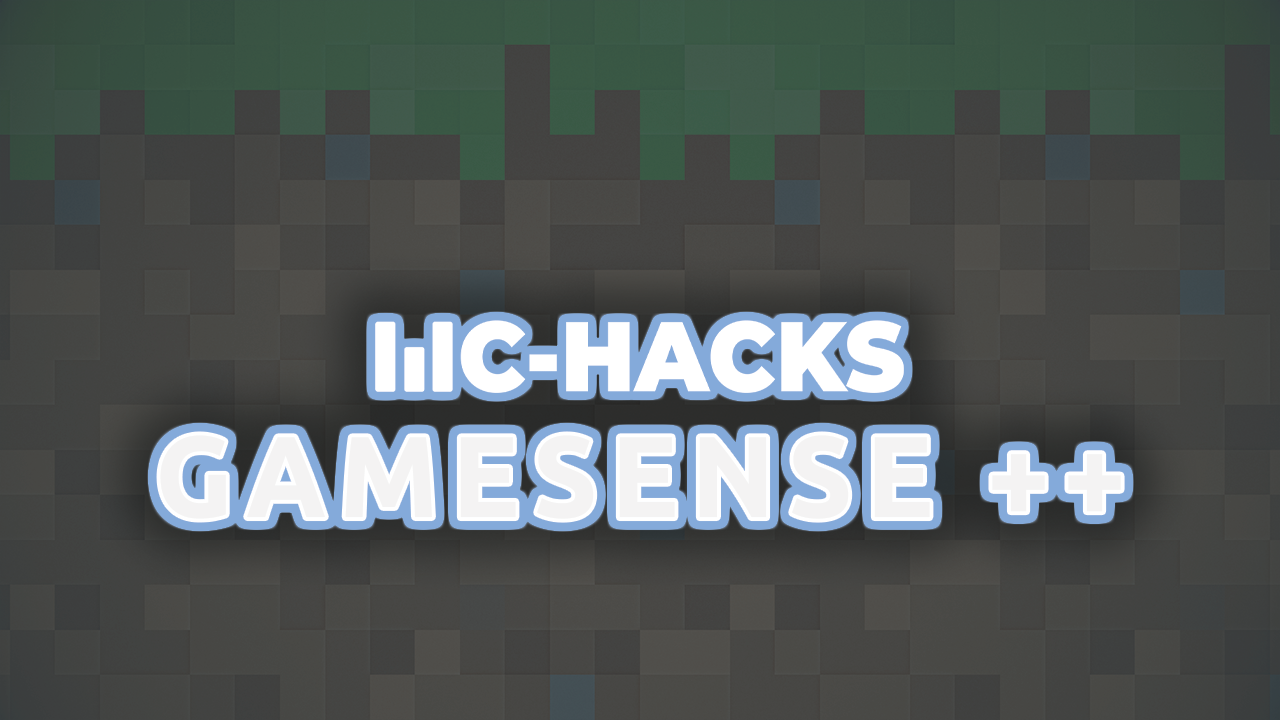
Gamesense Plus Plus Download
Gamesense Plus Plus (GS++) is a discontinued, combat-focused Minecraft client primarily used for Crystal PvP. Initially private, GS++ was eventually leaked and released, becoming available on GitHub. Though outdated and no longer maintained, GS++ gained some popularity among the community for its extensive PvP capabilities and unique features.
What is Gamesense Plus Plus?
GS++ is a combat-oriented Minecraft client designed to offer a competitive advantage in PvP settings. While it includes a range of utility and movement modules, it is most well-known for its highly customizable PvP modules that cater to Crystal PvP. The client featured powerful options like Kill Aura and AutoCrystalRewrite, which made it a popular choice on PvP-focused and anarchy servers.
Key Features of Gamesense Plus Plus Client
PvP Modules Overall: GS++ offered a variety of robust PvP modules that were highly configurable and effective in combat scenarios. Modules like AutoCrystalRewrite and Kill Aura provided extensive settings for customization, making them very powerful when configured correctly. Other notable PvP features included Offhand management with numerous modes, CevBreaker for effective opponent traps, and PistonCrystal for exploiting opponent positioning. The PvP modules, when set up properly, were among the most potent tools for Crystal PvP enthusiasts.
Utility Modules Overall: In addition to its PvP capabilities, GS++ included a range of utility modules to enhance Minecraft gameplay. Norender helped reduce lag by disabling unnecessary rendering effects, while the New Chunks module allowed players to track recently loaded chunks for base discovery or stash hunting. Utility features like Hotbar Refill and Sort Inventory made inventory management more efficient, and Xcarry allowed players to use the crafting grid for additional storage. These utility hacks were valuable for both anarchy and traditional Minecraft navigation, enhancing efficiency and gameplay convenience.
User Interface Overall: The user interface of GS++ was straightforward and easy to use. Players could open the GUI using the 'O' key and access the HUD editor with the 'P' key. The interface was relatively clean, featuring a CSGO-inspired mode and various skins, though the settings options were limited compared to other clients. Overall, the GUI was functional but lacked some customization features that other clients offered, which may have been a drawback for players seeking a highly personalized interface.
Watch This Video to Learn More About Gamesense Plus Plus
I've curated all my thoughts into an engaging video for you. Check it out and let me know what you think!
Download Gamesense Plus Plus Now (?)
We do not host any files on our site – we simply link you to the official resources.
