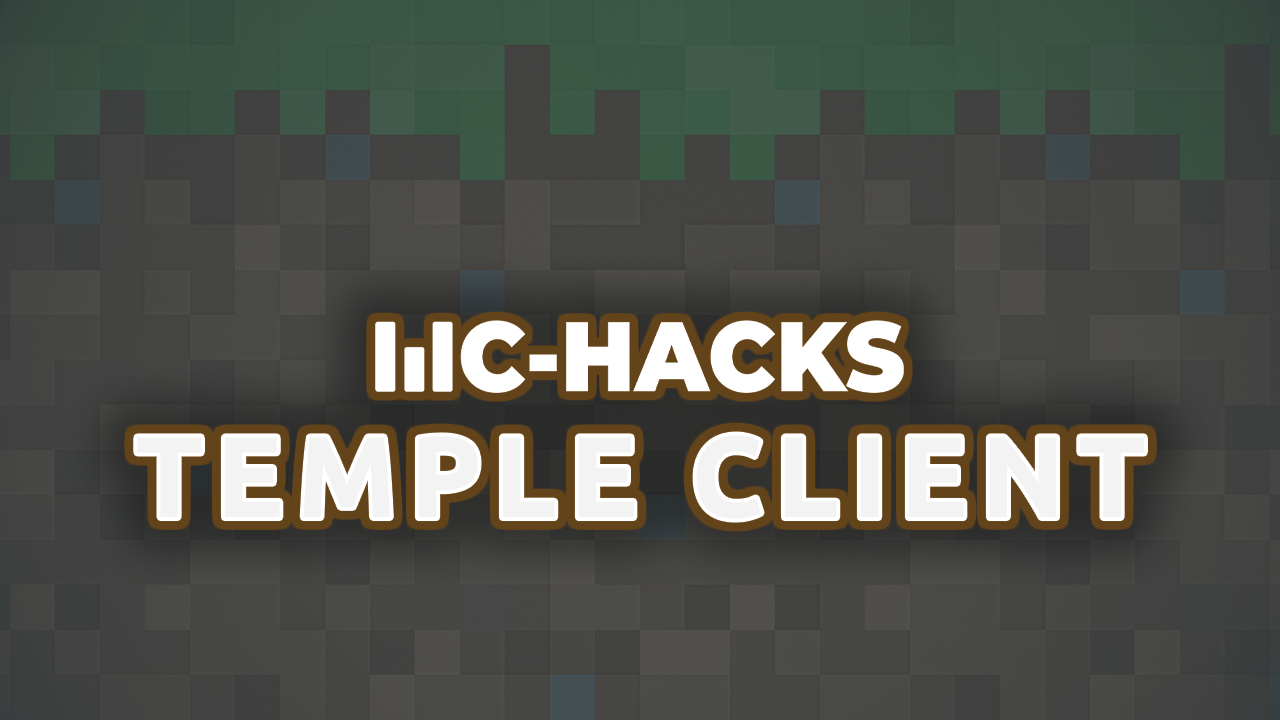
Temple Client Review And Download
Temple Client is a free and open-source utility mod for Minecraft version 1.12.2, designed to enhance the anarchy server experience. Developed by TempleDevelopment, it offers a range of features aimed at improving gameplay on servers with minimal rules and restrictions.
What is Temple Client?
Temple Client extends Minecraft's capabilities by introducing various modules and utilities tailored for anarchy servers. Its open-source nature allows for community contributions and transparency, fostering a collaborative environment for continuous improvement.
Key Features of Temple Client:
User Interface Temple Client features an intuitive user interface accessible via in-game commands. The default keybind for the ClickGUI is Right Shift, and for the HUD, it is the backtick (`) key. These interfaces allow players to customize settings and manage modules with ease.
Installation To install Temple Client:
- Install Minecraft 1.12.2.
- Install the latest Forge version for 1.12.2.
- Download the latest Temple Client version from the link down below.
- Place the downloaded file into your
.minecraft/modsfolder.
After completing these steps, launch Minecraft with the Forge profile to start using Temple Client.
Modules and Features Temple Client offers a diverse range of modules, including:
- Combat Modules: Enhance PvP capabilities with features like KillAura and AutoCrystal.
- Movement Enhancements: Improve mobility through modules such as Flight and Speed.
- Render Modules: Customize visual aspects with options like ESP (Entity and Player Highlighting) and X-Ray.
- Utility Modules: Provide additional functionalities like AutoEat and Inventory Management.
These features provide players with significant advantages in both offensive and defensive scenarios, particularly in the challenging environments of anarchy servers.
Overall Impression Temple Client stands out as a powerful and versatile utility mod for Minecraft 1.12.2, offering a comprehensive suite of modules and commands that enhance both combat and utility functionalities. Its seamless integration with Forge and user-friendly interface make it a valuable tool for players seeking to elevate their gaming experience on anarchy servers. The open-source nature of the client encourages community involvement, ensuring continuous development and adaptation to player needs.
Watch This Video to Learn More About The Temple Client
I've curated all my thoughts into an engaging video for you. Check it out and let me know what you think!
Download The Temple Client Now (?)
We do not host any files on our site – we simply link you to the official resources.
