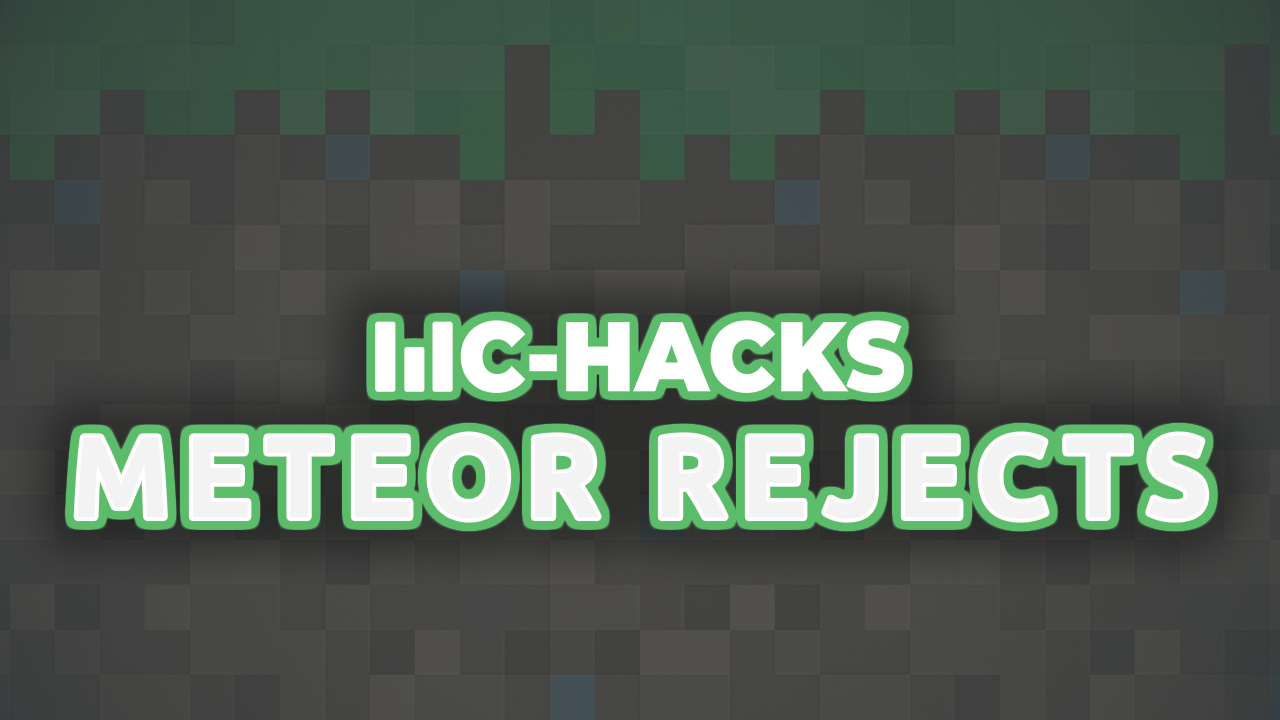
Meteor Rejects Add-On
Meteor Rejects is an open-source addon for the Meteor Client, a popular Minecraft utility mod. Designed to enhance gameplay, it introduces a variety of modules, commands, themes, and HUD elements that were either rejected from the main Meteor Client or ported from other clients. This addon is actively maintained, ensuring compatibility with the latest Minecraft versions.
What is Meteor Rejects?
Meteor Rejects extends the capabilities of the Meteor Client by offering additional features that enhance both combat and utility functionalities. Its open-source nature allows for community contributions, fostering continuous improvement and adaptation to player needs. Recognized for its robust feature set and seamless integration with the Meteor Client, Meteor Rejects is a valuable tool for players seeking enhanced functionalities.
Key Features of Meteor Rejects:
User Interface Meteor Rejects integrates seamlessly with the Meteor Client's user interface, providing an intuitive experience for managing and customizing modules. Users can easily access and configure settings, ensuring a user-friendly approach to enhancing gameplay.
Download The latest release of Meteor Rejects can be downloaded from its GitHub repository linked below. As an addon for the Meteor Client, it requires the corresponding version of Meteor installed. Users should ensure they have the latest Meteor dev build before installing Meteor Rejects.
Modules and Features Meteor Rejects offers a diverse range of modules, including:
- AimAssist: Enhances aiming capabilities.
- AntiBot: Prevents interactions with bots.
- AutoCraft: Automates crafting processes.
- AutoFarm: Automates farming activities.
- PacketFly: Enables flight using packets on most servers.
- FullFlight: Provides full-flight capabilities with anti-kick bypasses.
- Jetpack: Simulates jetpack-like movement.
- NoJumpDelay: Removes the delay between jumps.
- Silent Disconnect: Allows for silent disconnection from servers.
- TreeAura: Automates tree harvesting.
These features provide players with significant advantages in both combat and exploration within various server environments.
Overall Impression Meteor Rejects is a powerful addon for the Meteor Client, offering a comprehensive suite of modules and commands that enhance both combat and utility functionalities. Its seamless integration and user-friendly interface make it a valuable tool for players seeking enhanced functionalities. The active maintenance of the project ensures that it remains compatible with the latest Minecraft versions, providing continuous improvements and adaptations to player needs.
Watch This Video to Learn More About The Meteor Rejects Addon
I've curated all my thoughts into an engaging video for you. Check it out and let me know what you think!
Download The Meteor Rejects Addon Now (?)
We do not host any files on our site – we simply link you to the official resources.
