Kami Blue Client Download
KAMI Blue is an open-source Minecraft utility mod developed for version 1.12.2, primarily targeting anarchy servers like 2b2t. Renowned for its advanced combat modules and user-friendly interface, KAMI Blue gained popularity among players seeking a competitive edge. Although development has ceased, it remains a notable part of Minecraft's modding history.
What is KAMI Blue?
KAMI Blue is a Forge-based mod designed to enhance gameplay through a variety of modules, with a particular emphasis on combat and utility features. Its intuitive interface and robust module offerings set it apart from other clients of its time. Despite its discontinuation, KAMI Blue is remembered for its contributions to player performance and customization.
Key Features of KAMI Blue:
User Interface KAMI Blue features an intuitive user interface accessible via in-game commands, allowing players to customize settings and manage modules with ease. The GUI is designed for user-friendly navigation, enabling quick adjustments to enhance the gaming experience. Download The source code and releases for KAMI Blue are available on GitHub linked below. As a Forge mod for Minecraft 1.12.2, it requires the corresponding version of Forge installed. Users should note that, due to its discontinuation, compatibility with newer Minecraft versions is not supported. Modules and Features KAMI Blue's standout features include advanced combat modules such as Kill Aura and Crystal Aura, which enhance player performance in PvP scenarios. Additionally, it offers various utility modules like ESP (Entity and Player Highlighting) and movement enhancements, providing players with significant advantages in both combat and exploration. Overall Impression While KAMI Blue is no longer actively maintained and may lack compatibility with current Minecraft versions, it was once a powerful tool for players seeking advanced combat and utility features. Its user-friendly interface and comprehensive module offerings made it a popular choice among players in anarchy servers. Today, it serves as an interesting example of early Minecraft client development and its evolution over time.
Watch This Video to Learn More!
I put all my thoughts on The Kami Blue Client into this video. If you’re curious, give it a watch :D
Download The Kami Blue Client Now
We do not host any files on our site. We simply link you to the official resources.
Unlocking in 20s
Rate this post
Popular posts you might like
Discover more downloads tagged as popular.
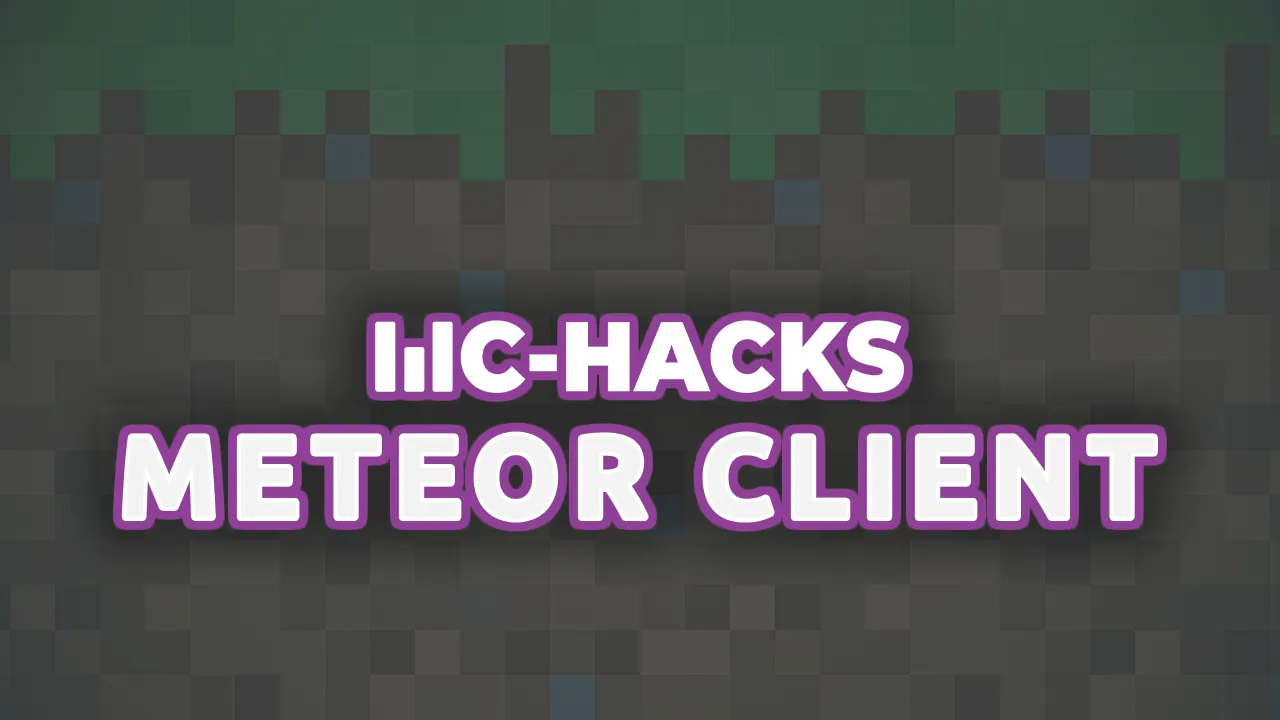
Meteor Client Review
The Meteor Client has risen to become one of the most popular Minecraft utility clients, known for its robust feature set, ease of use, and active community. Whether you're exploring…
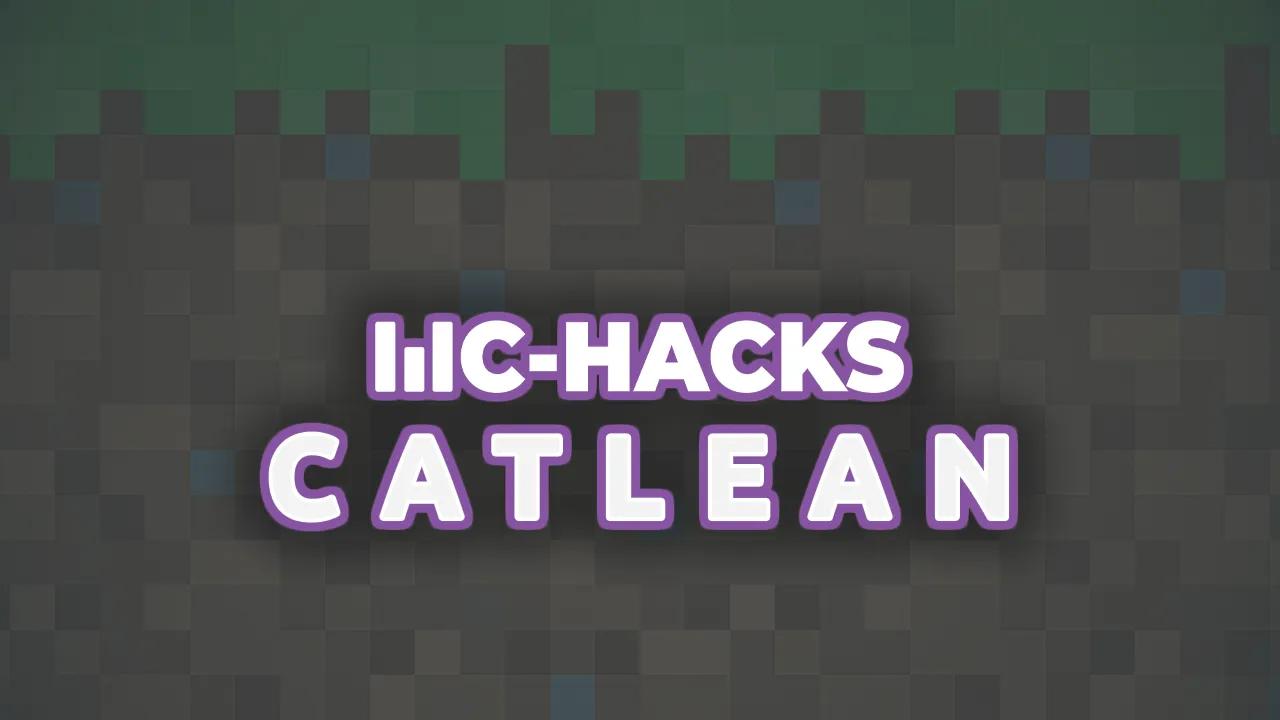
How Safe Is CatLean? Verifying Closed Source Client Safety in 2024
CatLean is getting a lot of attention again after its latest updates and the switch to a new official website. Players are questioning whether it’s still safe to use, especially…

Thunder Hack Download
ThunderHack Recode was an open-source Minecraft client tailored for Crystal PvP (CPvP) and sword hack versus hack (HVH) combat scenarios. Renowned for its advanced combat modules and visually appealing render…
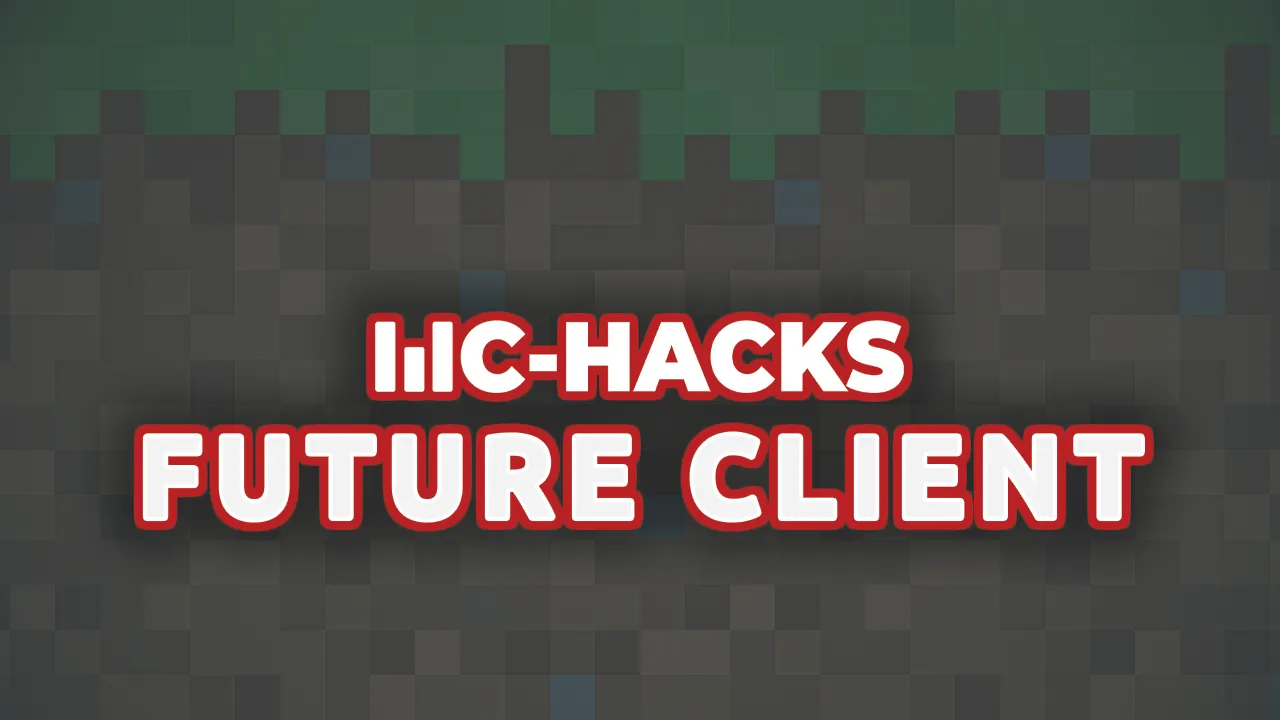
Future Client Download
Future Client is a premium Minecraft utility mod popular among players on anarchy servers, notably 2b2t. Priced at $20 USD, Future has built a strong reputation in the community for…
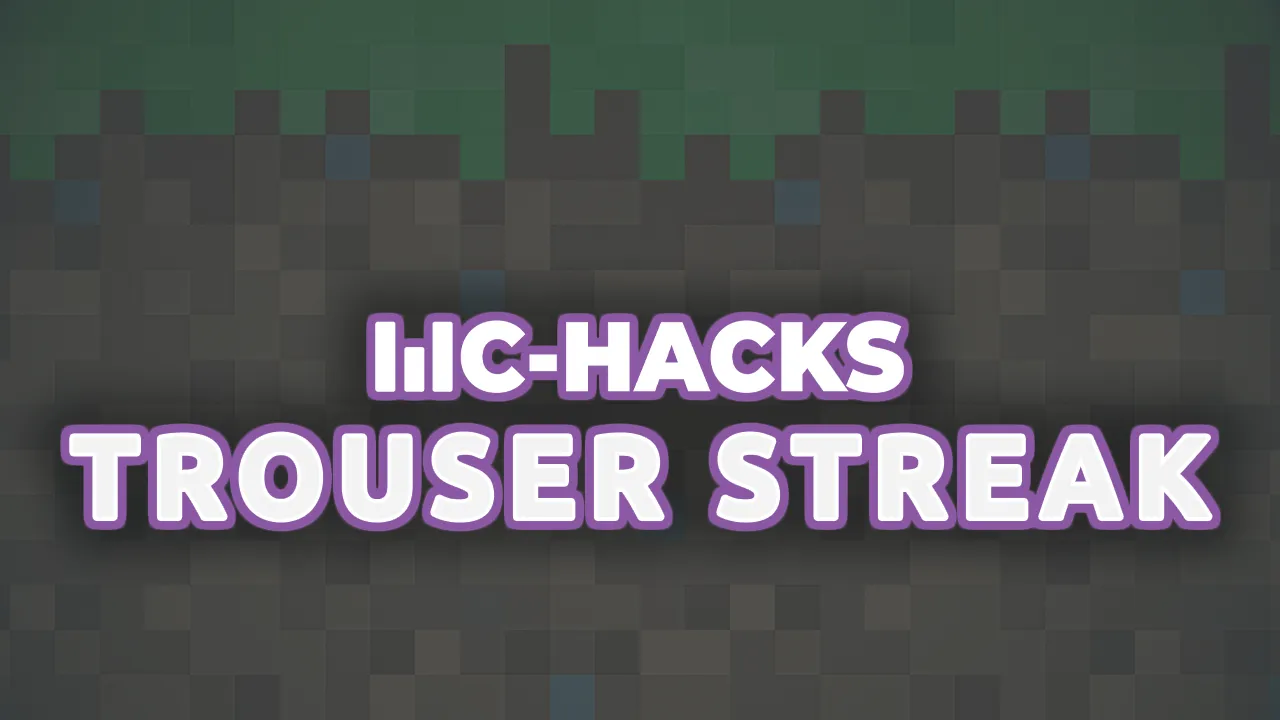
Trouser Streak Add-On Download
Trouser-Streak is an open-source addon for the Meteor Client, a prominent Minecraft utility mod. Designed to enhance gameplay, it introduces a variety of modules optimized for maximum griefing, including automated…
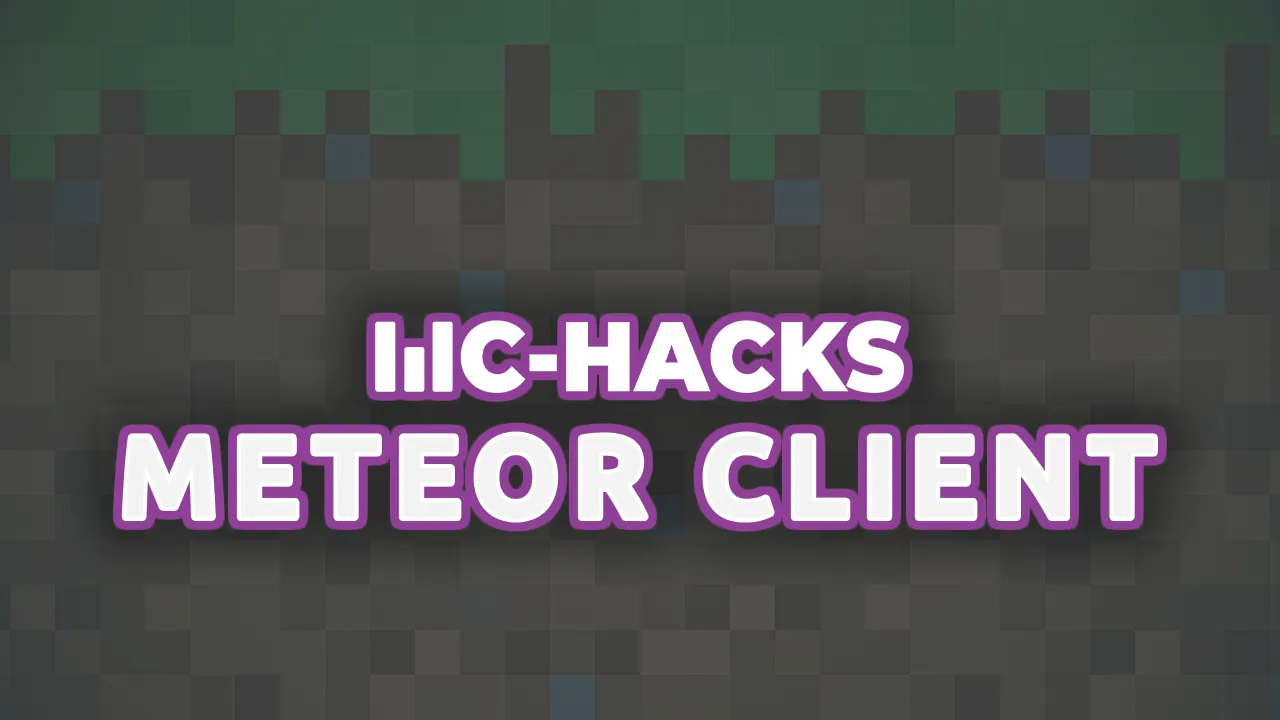
Meteor Client Review
The Meteor Client has risen to become one of the most popular Minecraft utility clients, known for its robust feature set, ease of use, and active community. Whether you're exploring…
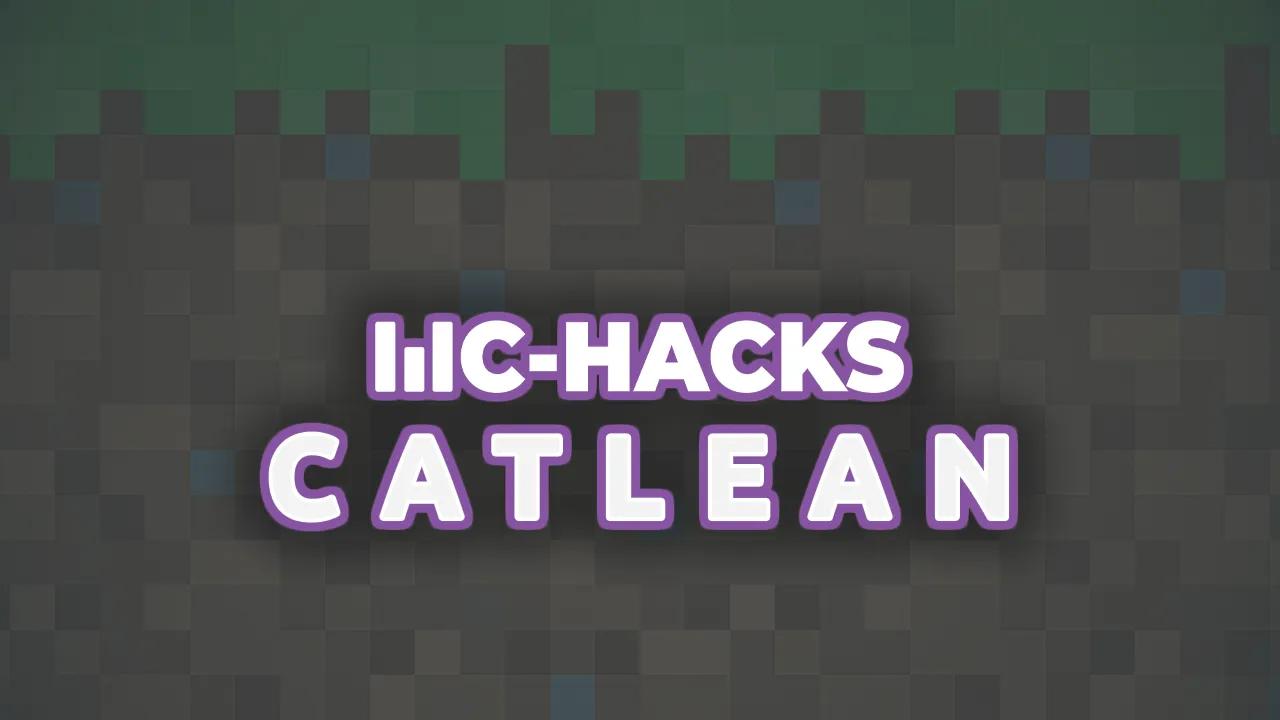
How Safe Is CatLean? Verifying Closed Source Client Safety in 2024
CatLean is getting a lot of attention again after its latest updates and the switch to a new official website. Players are questioning whether it’s still safe to use, especially…

Thunder Hack Download
ThunderHack Recode was an open-source Minecraft client tailored for Crystal PvP (CPvP) and sword hack versus hack (HVH) combat scenarios. Renowned for its advanced combat modules and visually appealing render…
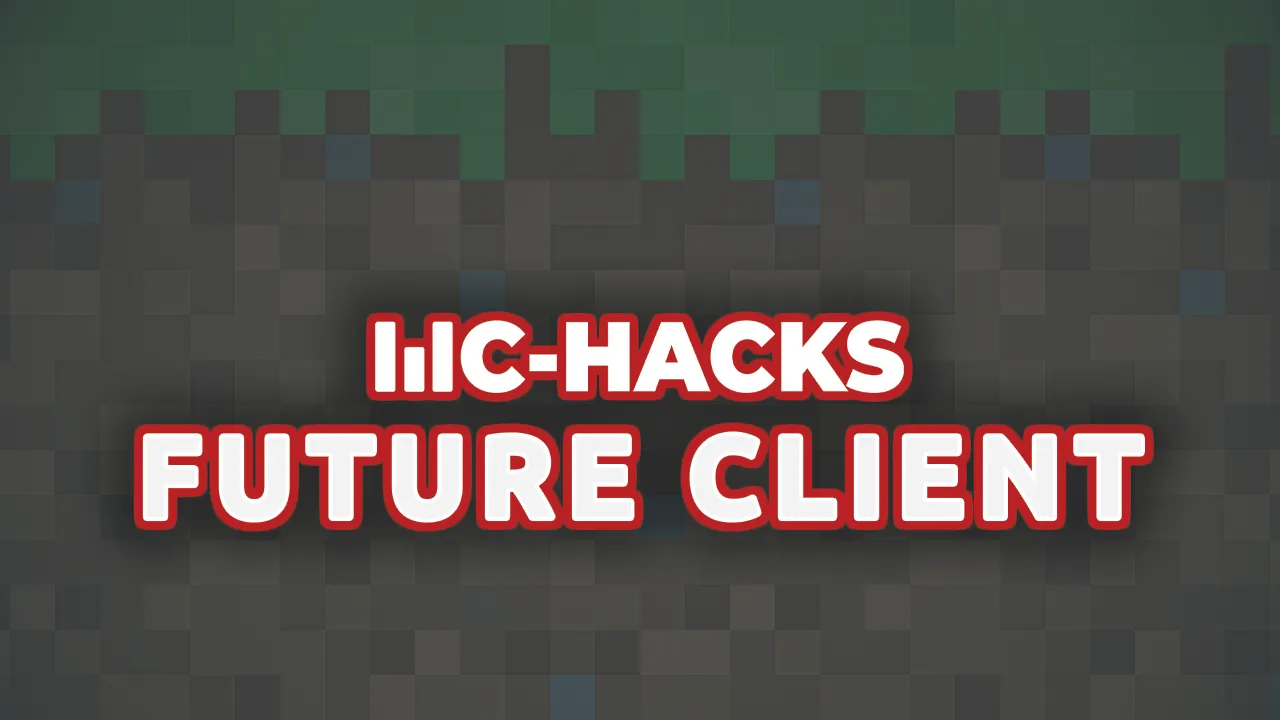
Future Client Download
Future Client is a premium Minecraft utility mod popular among players on anarchy servers, notably 2b2t. Priced at $20 USD, Future has built a strong reputation in the community for…
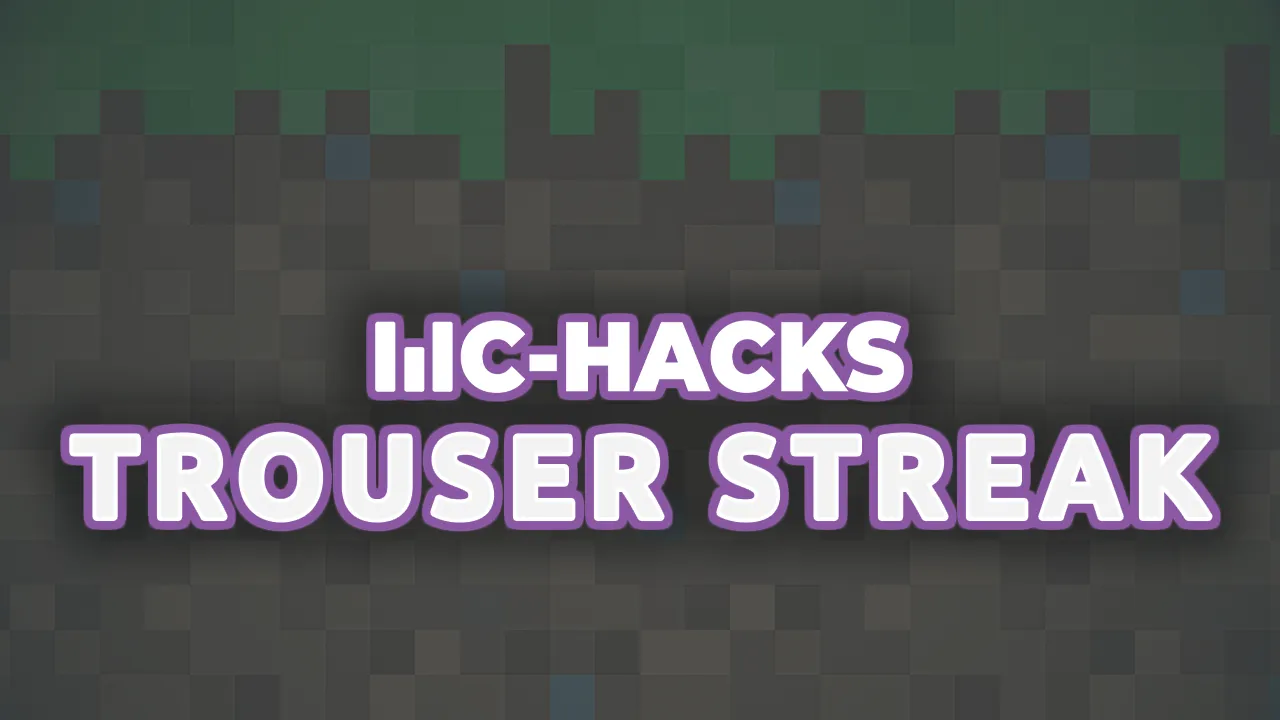
Trouser Streak Add-On Download
Trouser-Streak is an open-source addon for the Meteor Client, a prominent Minecraft utility mod. Designed to enhance gameplay, it introduces a variety of modules optimized for maximum griefing, including automated…
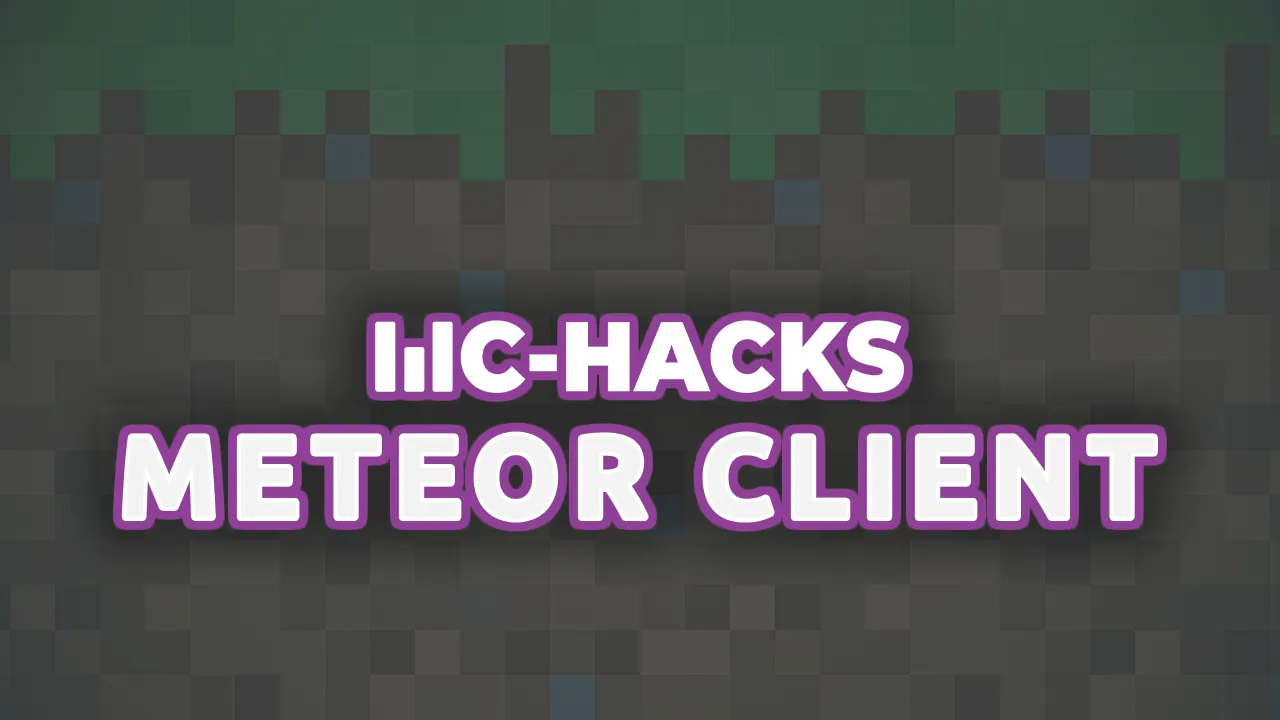
Meteor Client Review
The Meteor Client has risen to become one of the most popular Minecraft utility clients, known for its robust feature set, ease of use, and active community. Whether you're exploring…
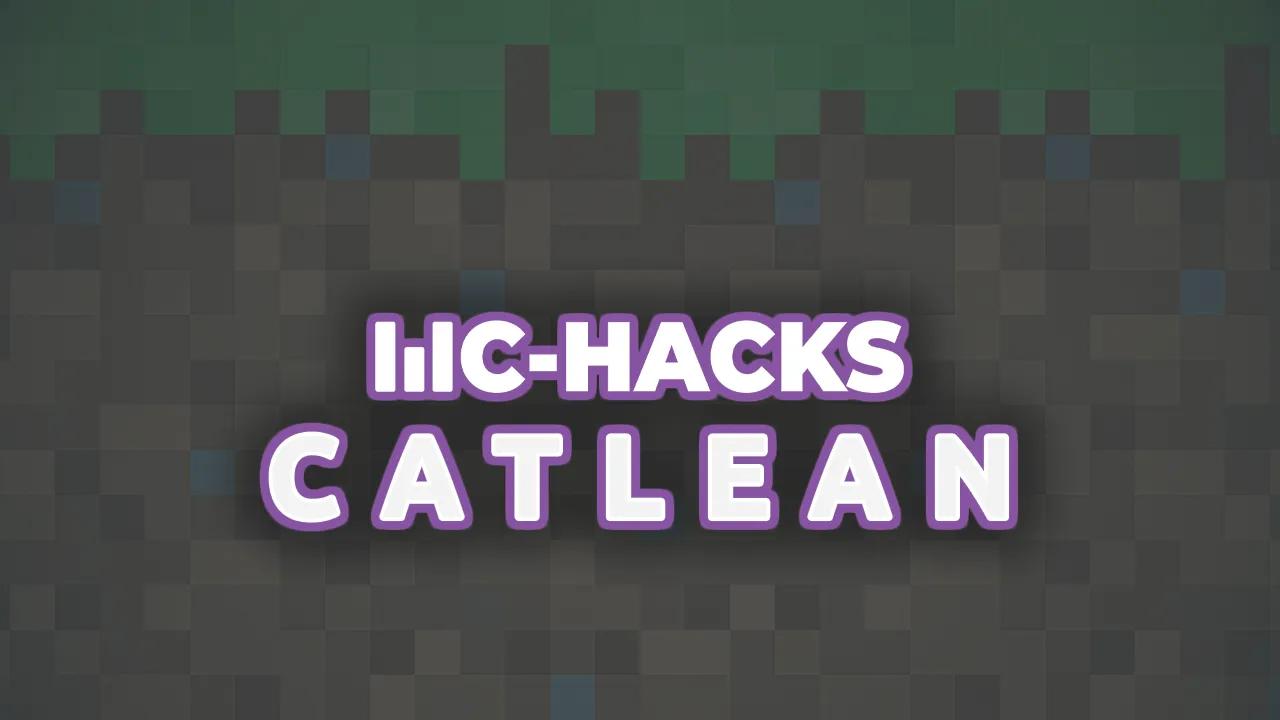
How Safe Is CatLean? Verifying Closed Source Client Safety in 2024
CatLean is getting a lot of attention again after its latest updates and the switch to a new official website. Players are questioning whether it’s still safe to use, especially…

Thunder Hack Download
ThunderHack Recode was an open-source Minecraft client tailored for Crystal PvP (CPvP) and sword hack versus hack (HVH) combat scenarios. Renowned for its advanced combat modules and visually appealing render…
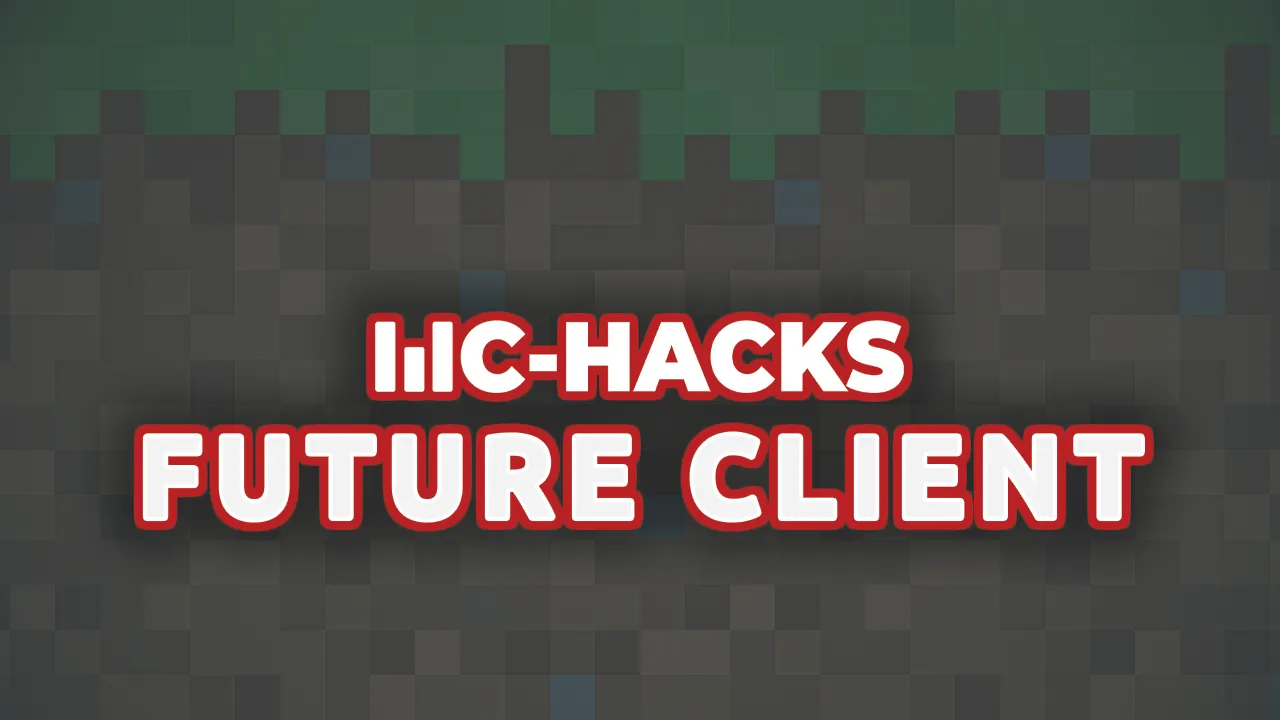
Future Client Download
Future Client is a premium Minecraft utility mod popular among players on anarchy servers, notably 2b2t. Priced at $20 USD, Future has built a strong reputation in the community for…
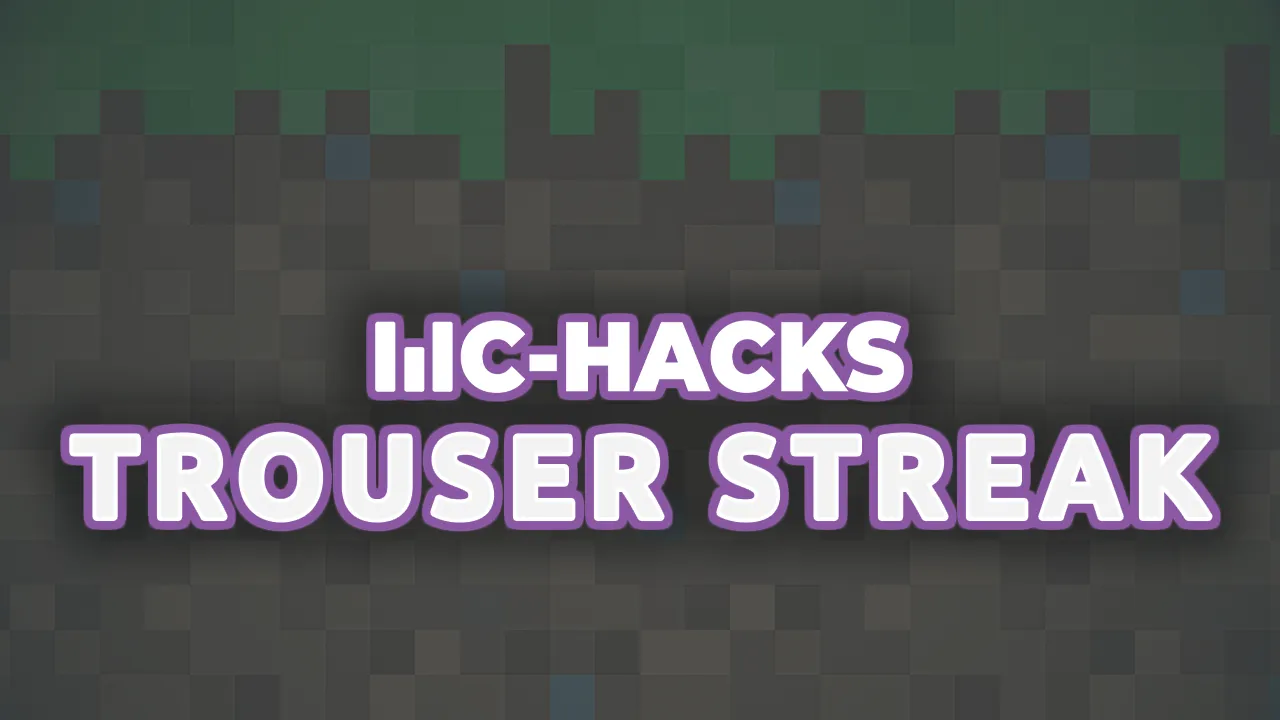
Trouser Streak Add-On Download
Trouser-Streak is an open-source addon for the Meteor Client, a prominent Minecraft utility mod. Designed to enhance gameplay, it introduces a variety of modules optimized for maximum griefing, including automated…
