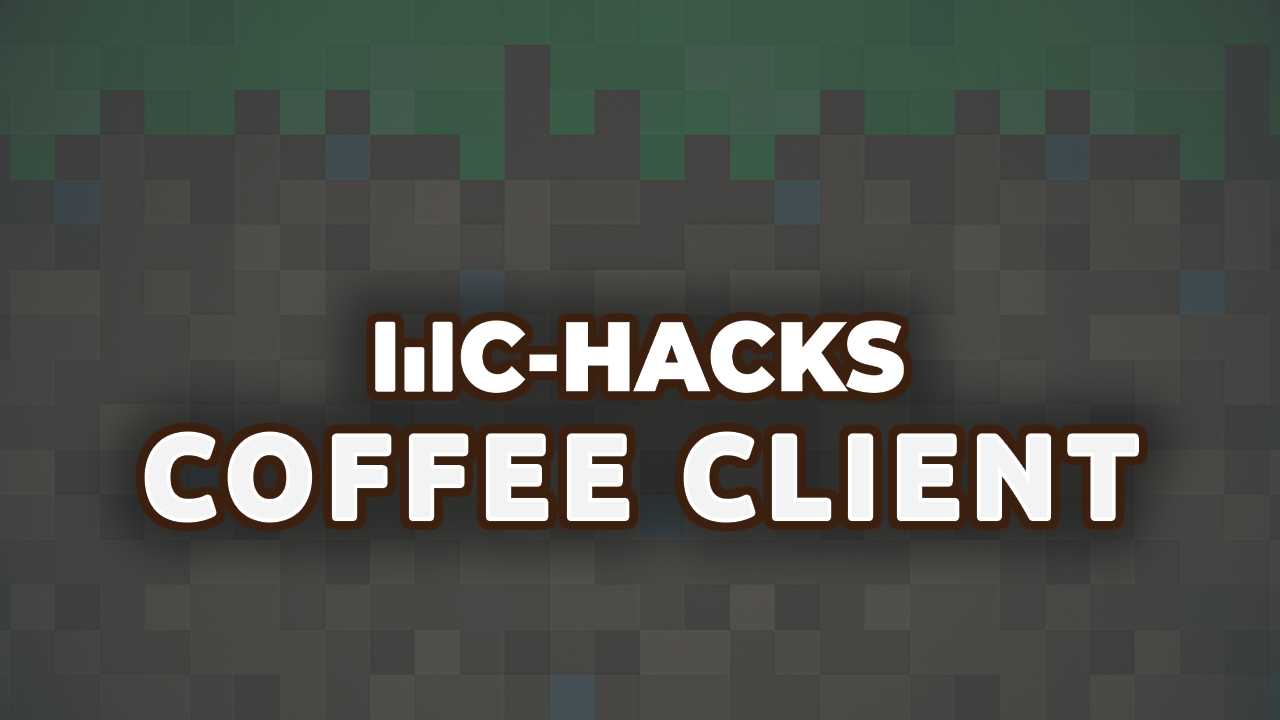
Coffee Client Download
Coffee Client is an open-source Minecraft utility mod designed to enhance gameplay through a variety of features, including advanced combat modules and visual enhancements. Actively maintained, it supports Minecraft versions up to 1.20.1, offering players a comprehensive suite of tools for both PvP and exploration scenarios.
What is Coffee Client?
Coffee Client is a multipurpose Minecraft mod that integrates seamlessly with the Fabric Mod Loader, providing users with advanced functionalities to improve their gaming experience. Its open-source nature encourages community contributions, fostering continuous development and adaptation to player needs. Renowned for its robust feature set and user-friendly interface, Coffee Client has garnered a positive reputation within the Minecraft community.
Key Features of Coffee Client:
User Interface Coffee Client features an intuitive user interface accessible via in-game commands, allowing players to customize settings and manage modules with ease. The ClickGUI is not bound by default; to bind it, users can run .bind ClickGUI and press the desired hotkey. The GUI supports search functionality by typing the module name, with the current search term displayed at the bottom right.
Download The latest stable release of Coffee Client can be downloaded from the GitHub repository's bin directory. For development builds, users can access the latest artifacts from the Actions tab on GitHub. As a Fabric mod, it requires the corresponding version of the Fabric Mod Loader installed. Users should ensure they have the appropriate Fabric launcher profile before installation.
Modules and Features Coffee Client offers a diverse range of modules, including:
- Combat Modules: Enhance player performance in PvP scenarios with features like Kill Aura and Crystal Aura.
- Visual Enhancements: Improve in-game visuals for better situational awareness.
- Utility Tools: Provide functionalities such as ESP (Entity and Player Highlighting) and movement enhancements.
These features offer players significant advantages in both combat and exploration within various server environments.
Overall Impression Coffee Client stands out as a powerful and versatile Minecraft mod, offering a comprehensive suite of modules and commands that enhance both combat and utility functionalities. Its seamless integration with the Fabric Mod Loader and user-friendly interface make it a valuable tool for players seeking to elevate their gaming experience. The active maintenance of the project ensures compatibility with the latest Minecraft versions, providing continuous improvements and adaptations to player needs.
Watch This Video to Learn More About The Coffee Client
I've curated all my thoughts into an engaging video for you. Check it out and let me know what you think!
Download The Coffee Client Now (?)
We do not host any files on our site – we simply link you to the official resources.
