Abyss Client Download
The Abyss Client was a premium Minecraft 1.12.2 client designed primarily for anarchy servers like 2b2t.org. Known for its innovative features and user-focused design, Abyss stood out due to unique functionalities like voice control for in-game commands. Despite being discontinued, the Abyss Client remains notable for pushing the boundaries of Minecraft mods with creative updates and reliable PvP modules.
What Is the Abyss Client?
The Abyss Client was crafted for players seeking a versatile and high-performing client with unique controls and smooth user experience. Its design was centered around PvP, render, and utility modules, tailored to handle the challenges of anarchy servers. Released as a paid client, Abyss gained popularity due to its advanced features, clean GUI, and notable voice control capabilities. Though development ceased in April 2023, Abyss retains a legacy as a powerful and innovative client for Minecraft enthusiasts.
Key Features of the Meteor Client
1. Voice Control Integration: Abyss introduced a groundbreaking voice control module, allowing players to toggle specific modules and commands hands-free. After activating a “push-to-talk” key, players could enable commands like Auto Crystal, Surround, and Offhand with voice commands. This module included a visual confirmation setting called VoiceResults, ensuring players could see the commands they voiced. 2. Versatile PvP and Utility Modules: Abyss offered an array of PvP modules, from essential tools like Auto Crystal to features for specific situations, like Burrow and Anti-Camp. The client also provided versatile utility features, adding value for anarchy server players. Although its modules weren’t the most customizable in the market, they were stable, reliable, and tailored for high-pressure PvP environments. 3. Clean and Functional Interface: Abyss had a well-designed interface, built to keep settings and modules organized for easy access during gameplay. The GUI was both clean and functional, aligning with the client’s emphasis on performance without overloading the user experience. 4. Developer Transparency and Privacy Measures: Amidst concerns about voice control, Abyss developers were transparent about privacy and provided clear terms regarding microphone use. Windows users could verify microphone usage via taskbar notifications, ensuring the client respected privacy by only enabling microphone access when voice control was active. 5. Limited Expansion Due to Discontinuation: Although the voice control module was a unique addition, Abyss developers did not continue expanding its functionality due to discontinuation. Initially, developers had plans to include user-configurable voice commands and potentially even voice chat for Abyss users. These plans remained unrealized, but the client left a legacy of pushing innovative features within the Minecraft modding space. The Abyss Client made a lasting impression with its innovative voice-controlled module and stable PvP tools, offering Minecraft players a glimpse of advanced customization within anarchy server environments. Despite its discontinuation, Abyss remains an example of how Minecraft clients can integrate unique controls to enhance gameplay.
Watch This Video to Learn More!
I put all my thoughts on The Abyss Client into this video. If you’re curious, give it a watch :D
Download The Abyss Client Now
We do not host any files on our site. We simply link you to the official resources.
Unlocking in 20s
Rate this post
Popular posts you might like
Discover more downloads tagged as popular.
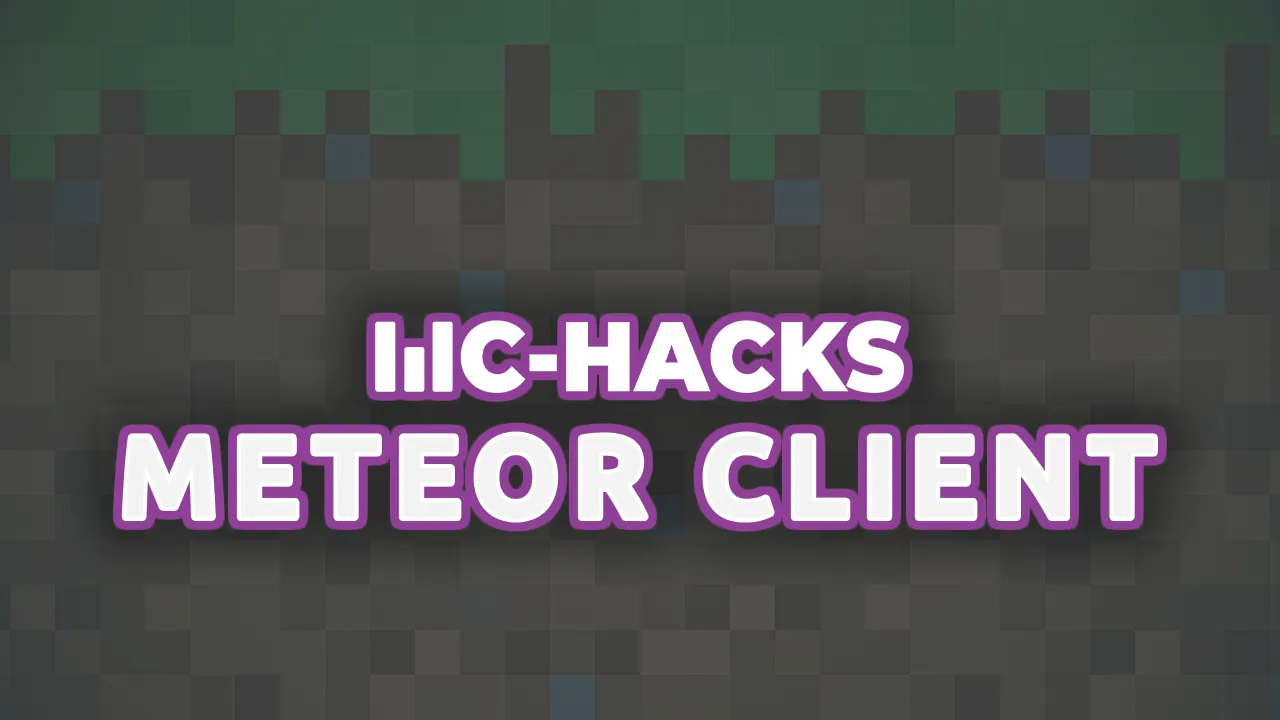
Meteor Client Review
The Meteor Client has risen to become one of the most popular Minecraft utility clients, known for its robust feature set, ease of use, and active community. Whether you're exploring…
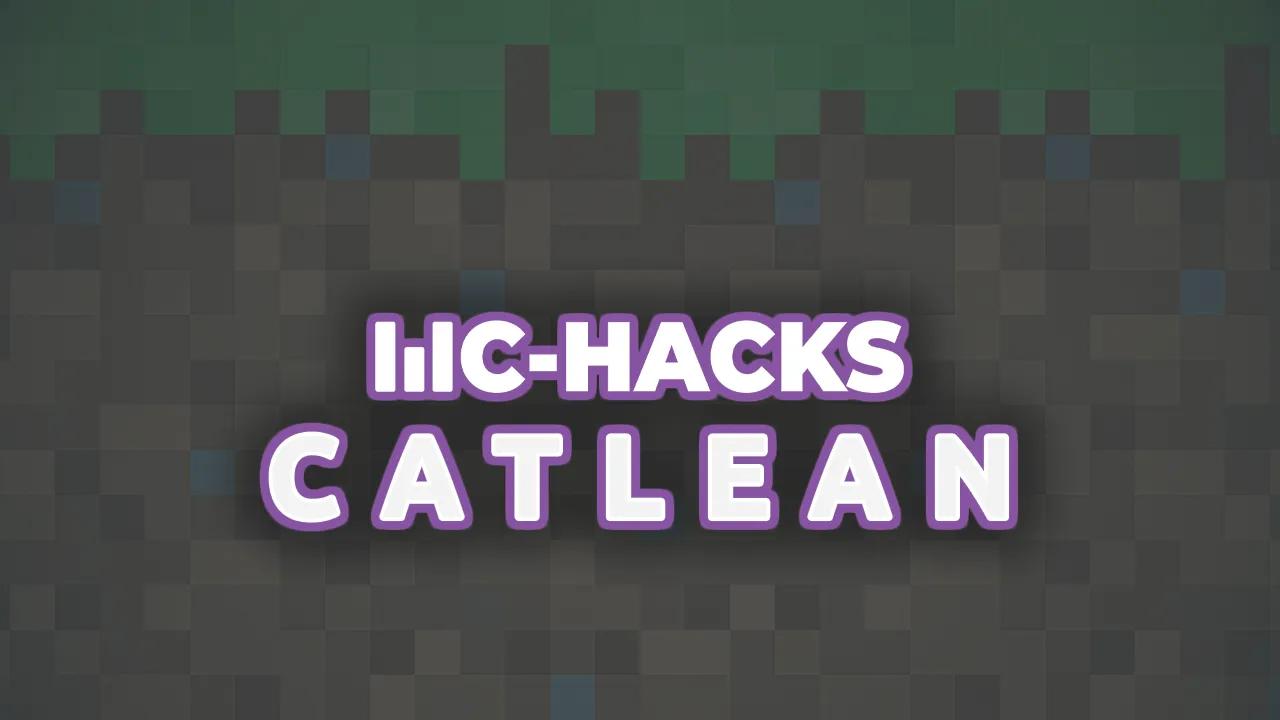
How Safe Is CatLean? Verifying Closed Source Client Safety in 2024
CatLean is getting a lot of attention again after its latest updates and the switch to a new official website. Players are questioning whether it’s still safe to use, especially…

Thunder Hack Download
ThunderHack Recode was an open-source Minecraft client tailored for Crystal PvP (CPvP) and sword hack versus hack (HVH) combat scenarios. Renowned for its advanced combat modules and visually appealing render…
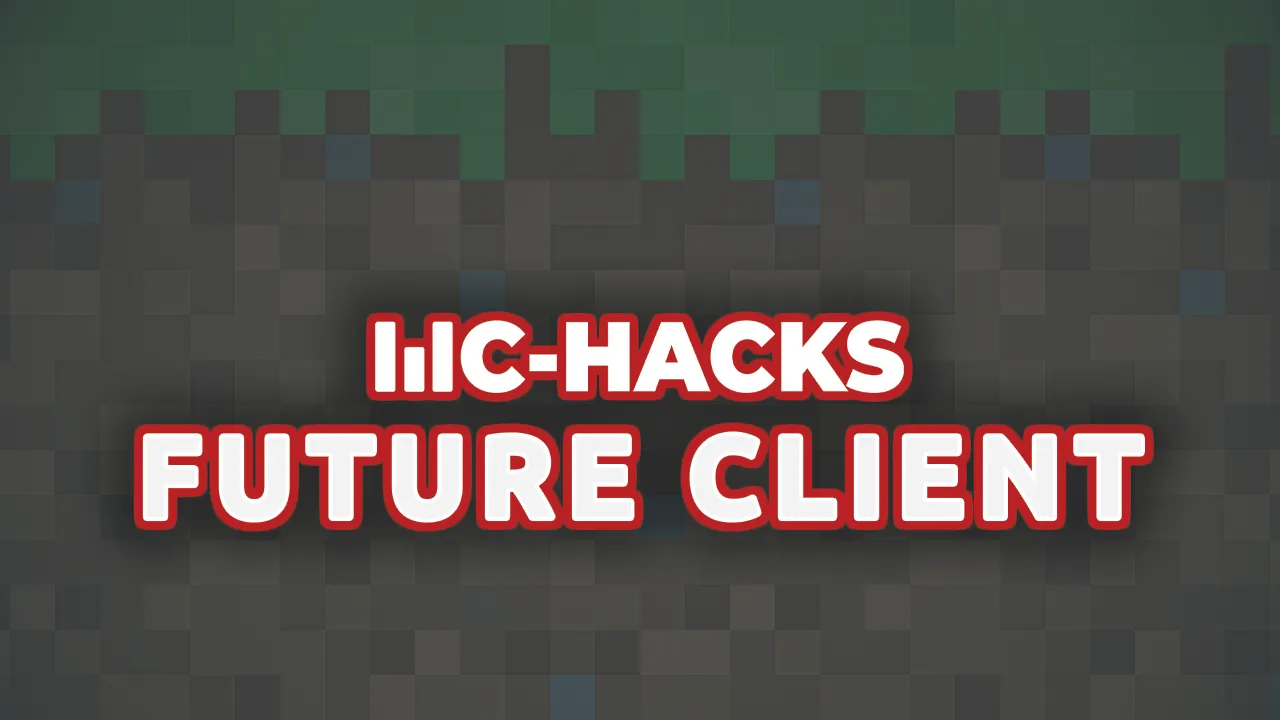
Future Client Download
Future Client is a premium Minecraft utility mod popular among players on anarchy servers, notably 2b2t. Priced at $20 USD, Future has built a strong reputation in the community for…
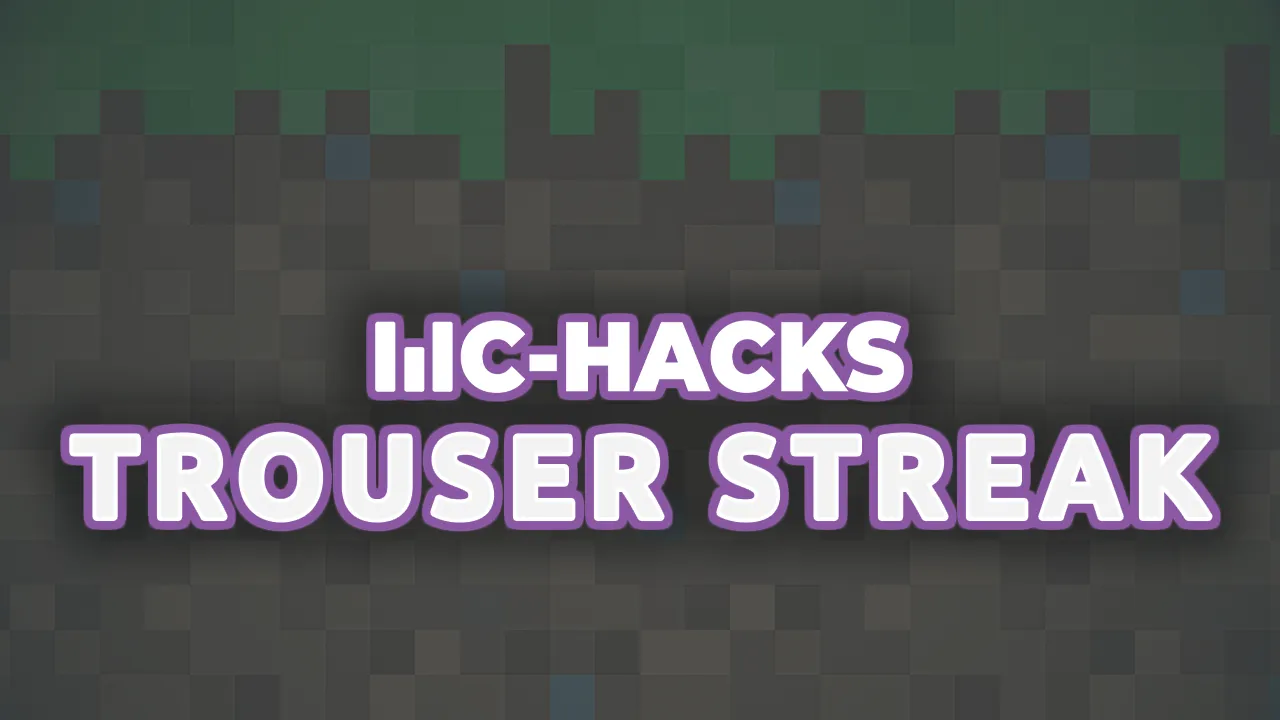
Trouser Streak Add-On Download
Trouser-Streak is an open-source addon for the Meteor Client, a prominent Minecraft utility mod. Designed to enhance gameplay, it introduces a variety of modules optimized for maximum griefing, including automated…
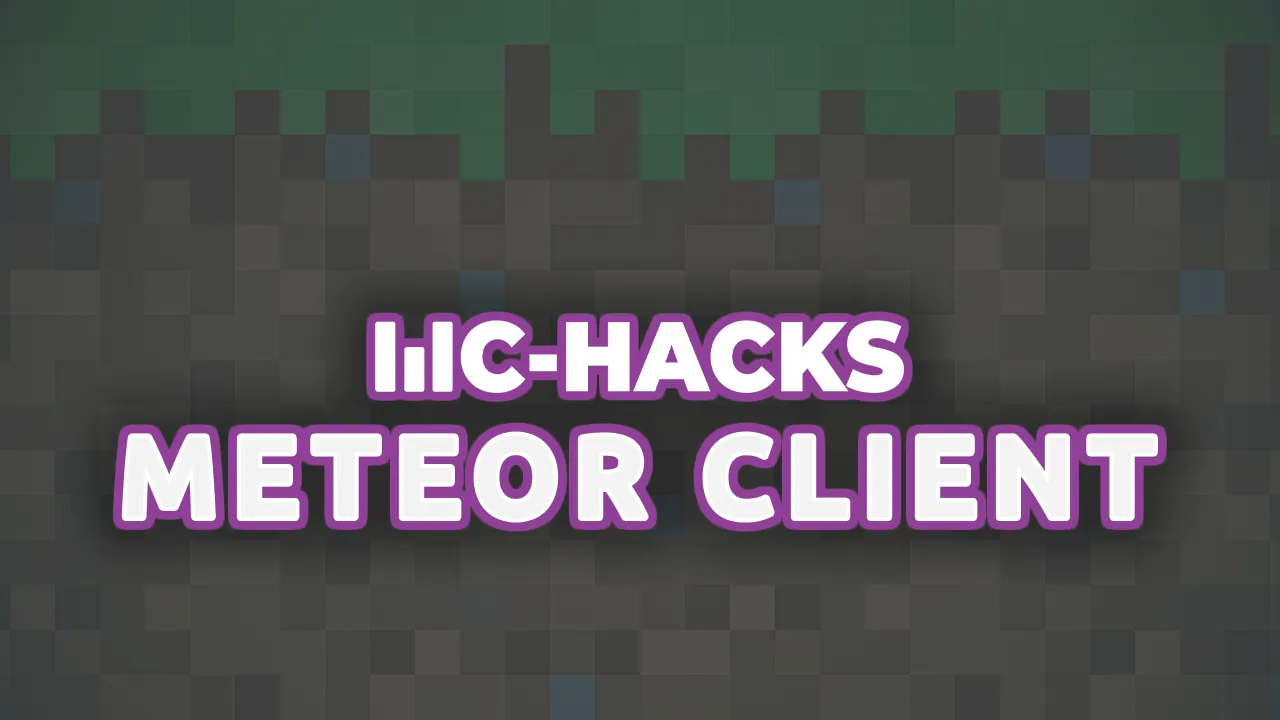
Meteor Client Review
The Meteor Client has risen to become one of the most popular Minecraft utility clients, known for its robust feature set, ease of use, and active community. Whether you're exploring…
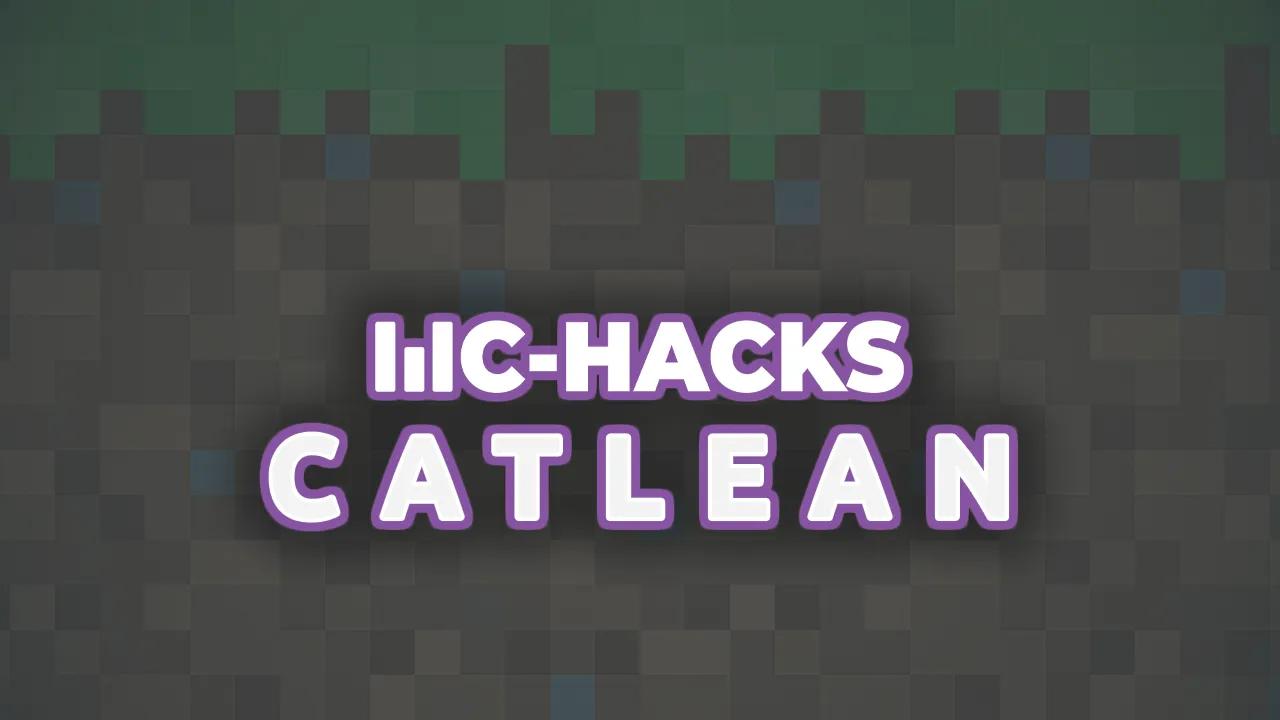
How Safe Is CatLean? Verifying Closed Source Client Safety in 2024
CatLean is getting a lot of attention again after its latest updates and the switch to a new official website. Players are questioning whether it’s still safe to use, especially…

Thunder Hack Download
ThunderHack Recode was an open-source Minecraft client tailored for Crystal PvP (CPvP) and sword hack versus hack (HVH) combat scenarios. Renowned for its advanced combat modules and visually appealing render…
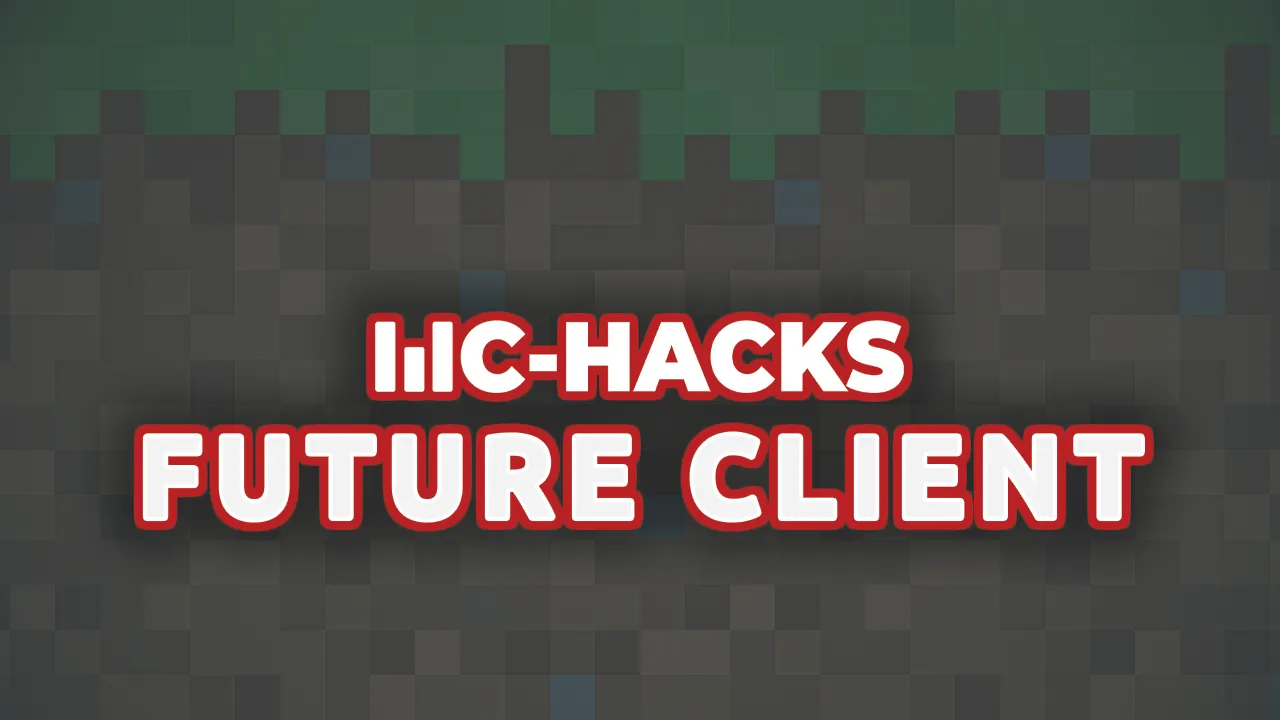
Future Client Download
Future Client is a premium Minecraft utility mod popular among players on anarchy servers, notably 2b2t. Priced at $20 USD, Future has built a strong reputation in the community for…
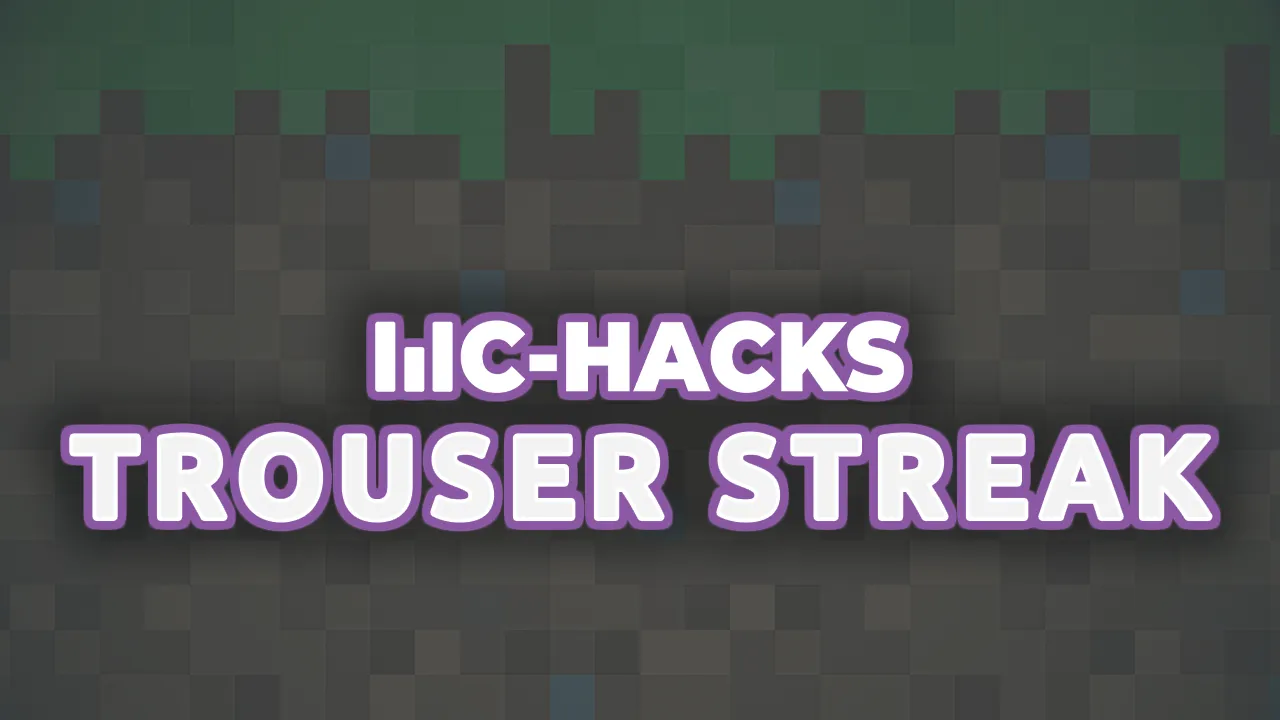
Trouser Streak Add-On Download
Trouser-Streak is an open-source addon for the Meteor Client, a prominent Minecraft utility mod. Designed to enhance gameplay, it introduces a variety of modules optimized for maximum griefing, including automated…
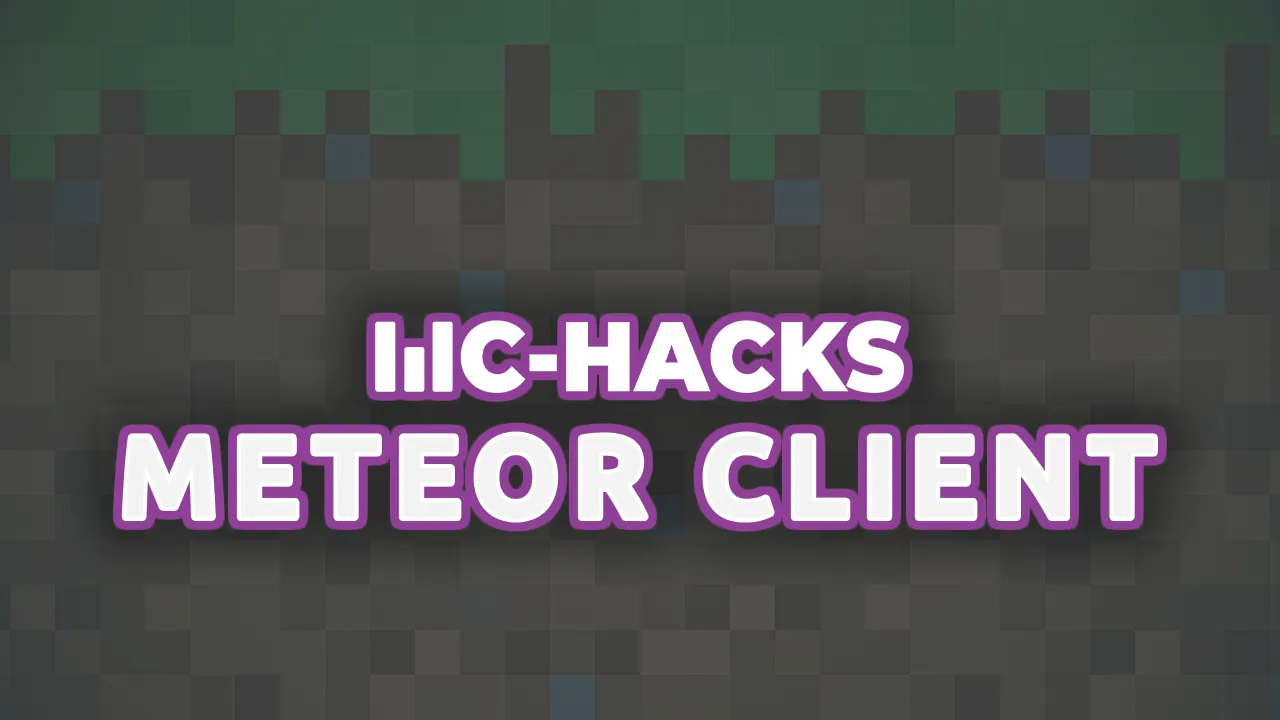
Meteor Client Review
The Meteor Client has risen to become one of the most popular Minecraft utility clients, known for its robust feature set, ease of use, and active community. Whether you're exploring…
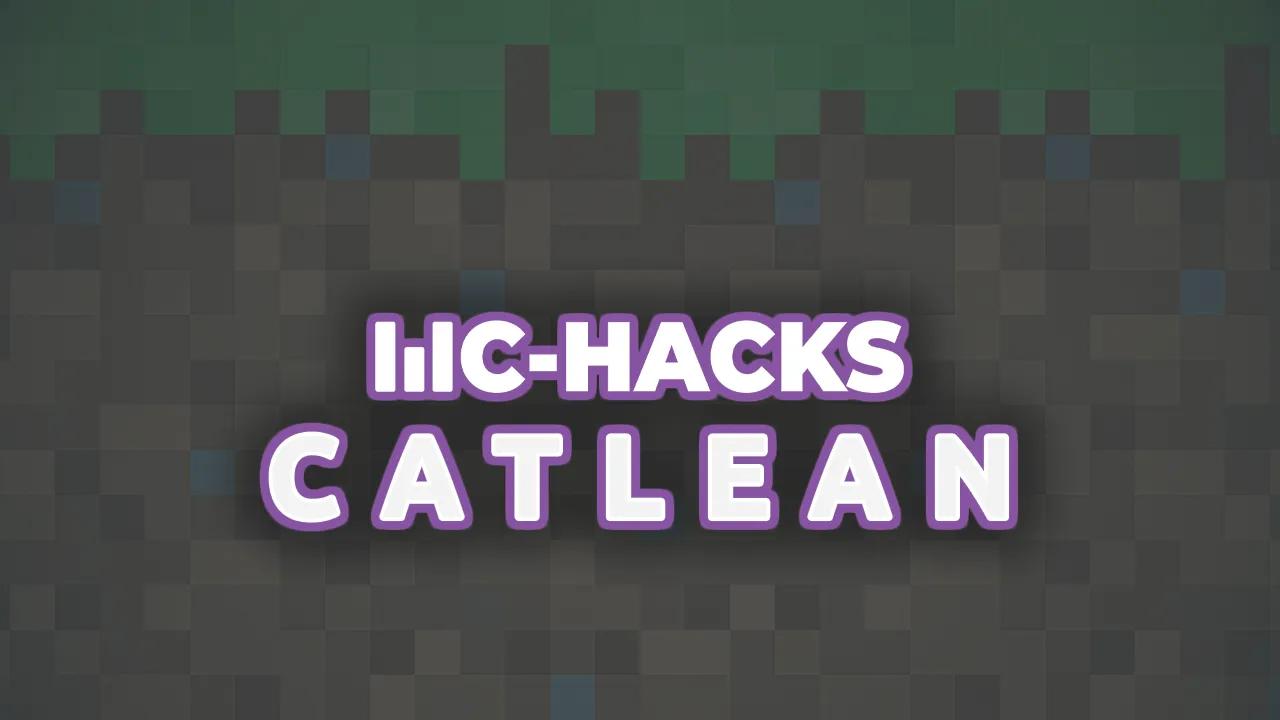
How Safe Is CatLean? Verifying Closed Source Client Safety in 2024
CatLean is getting a lot of attention again after its latest updates and the switch to a new official website. Players are questioning whether it’s still safe to use, especially…

Thunder Hack Download
ThunderHack Recode was an open-source Minecraft client tailored for Crystal PvP (CPvP) and sword hack versus hack (HVH) combat scenarios. Renowned for its advanced combat modules and visually appealing render…
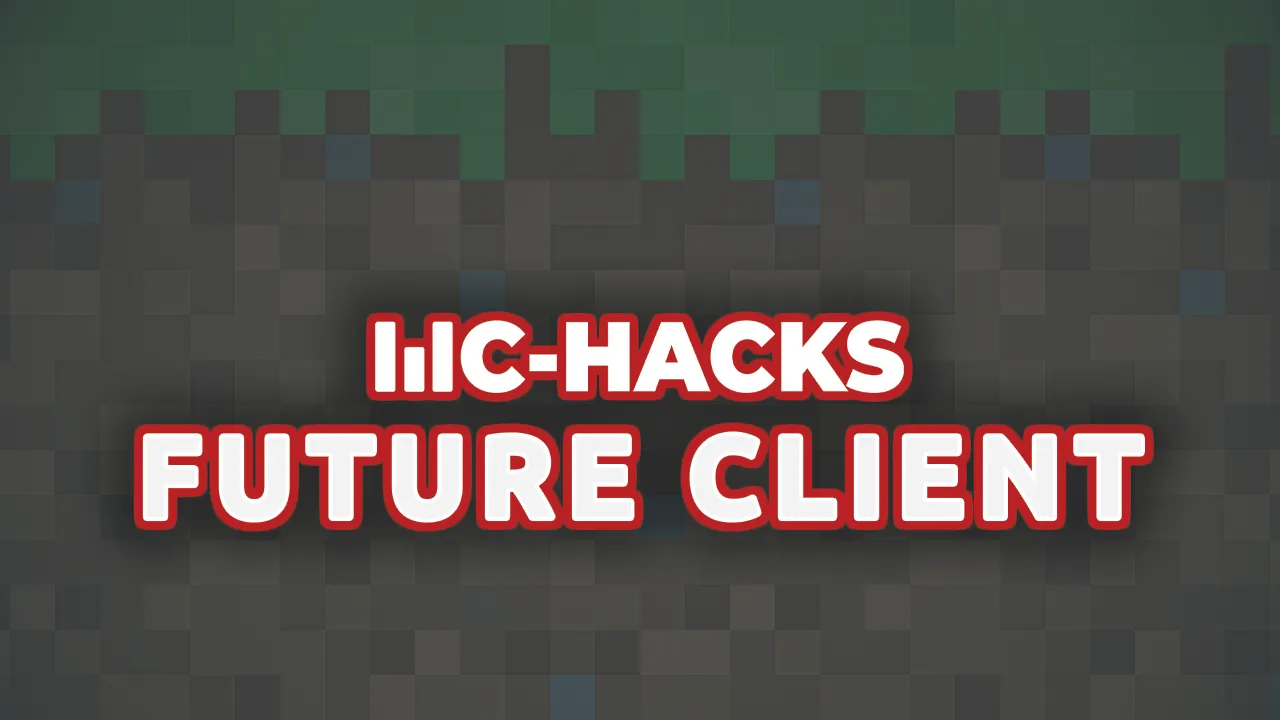
Future Client Download
Future Client is a premium Minecraft utility mod popular among players on anarchy servers, notably 2b2t. Priced at $20 USD, Future has built a strong reputation in the community for…
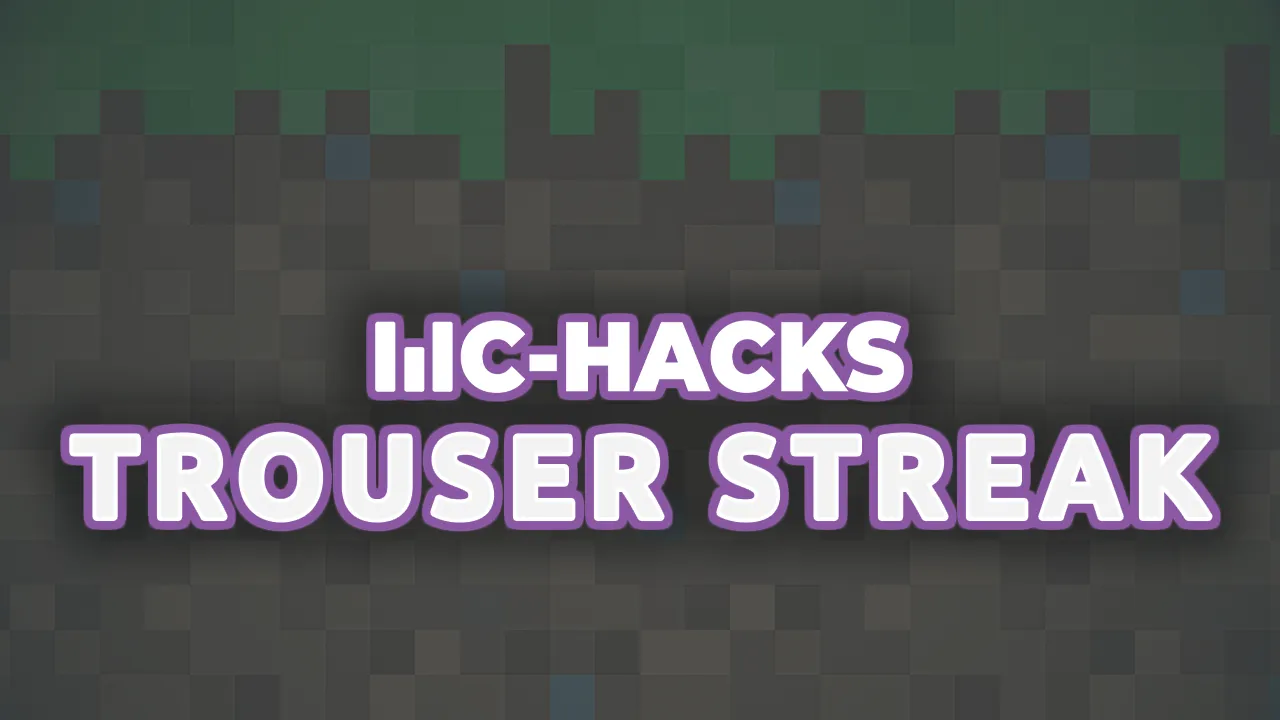
Trouser Streak Add-On Download
Trouser-Streak is an open-source addon for the Meteor Client, a prominent Minecraft utility mod. Designed to enhance gameplay, it introduces a variety of modules optimized for maximum griefing, including automated…
